Material-GUI
The project description Quickly build an html webpage with drag and drop components.
Team
- Jonathan Tom
- Alexi Taylo
- Brandon Brown
- Colby Duhon
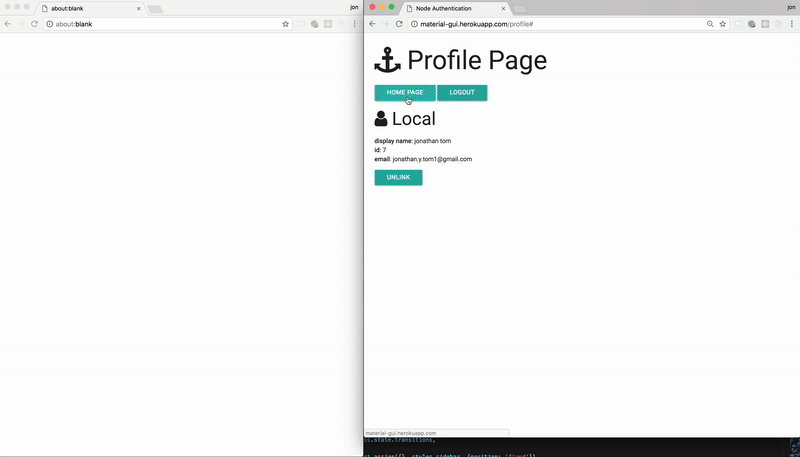
Roadmap
View the project roadmap here
Contributing
See CONTRIBUTING.md for contribution guidelines.
Table of Contents
Usage
Some usage instructions
Requirements
- Node 6.9.x
- Redis 3.2.x
- Postgresql 9.6.x
- etc
Development
Installing System Dependencies
brew install yarn
brew install redis
brew install postgresql
Yarn is a replacement for npm. It’s faster and guarantees consistency — as you deploy your code in various environments, you won’t run the risk of slight variations in what gets installed.
Install Project Dependencies
yarn global add grunt-cli knex eslint
Database Initialization
IMPORTANT: ensure postgres is running before performing these steps.
Database Creation:
Use grunt to create a new database for your development and test environments:
Development envronment: grunt pgcreatedb:default
Other environments, specify like so: NODE_ENV=test grunt pgcreatedb:default
Run Migrations & Data Seeds
In terminal, from the root directory:
knex migrate:latest --env NODE_ENV
Do NOT run if first time setting up:
knex migrate:rollback --env NODE_ENV
knex seed:run --env NODE_ENV
Note: --env NODE_ENV may be omitted for development. For example, knex migrate:latest will run all migrations in the development environment, while knex migrate:latest --env test will migrate in the test environment.
Running the App
To run webpack build: yarn run build
To run server: yarn run start
To run tests: yarn run test
To run your redis server for the session store redis-server